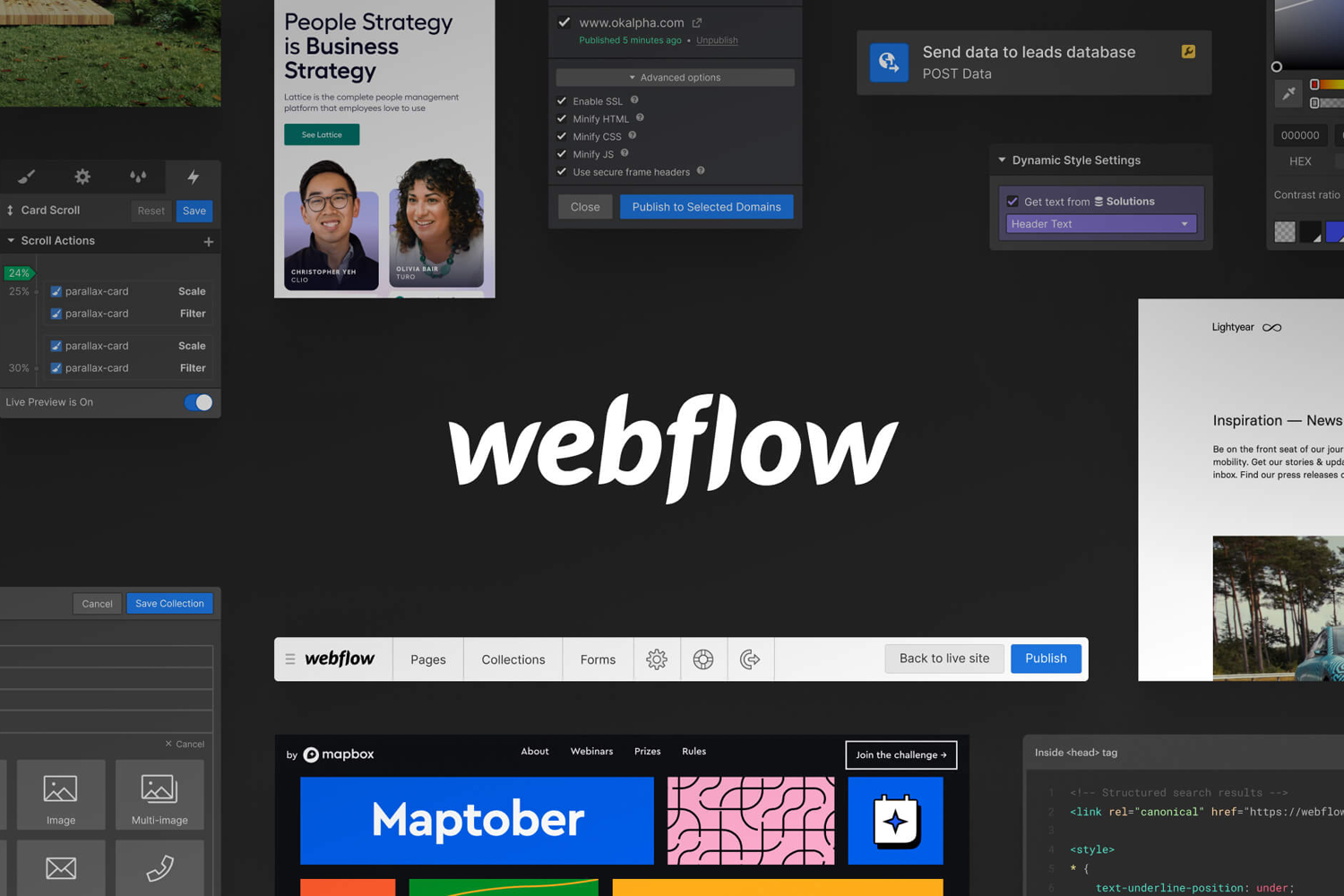As more and more websites are being created every day, it’s crucial to ensure that your website is inclusive and accessible to all users, regardless of their physical abilities. According to the World Health Organization (WHO), over 15% of the world’s population lives with a disability, and this number is only expected to grow in the coming years. Therefore, creating accessible websites is not just a moral obligation but also a legal requirement under the Americans with Disabilities Act (ADA) and other similar laws around the world.
Webflow is a powerful website-building tool that allows designers to create responsive, visually stunning websites without writing a single line of code. In this blog post, we will discuss best practices for creating accessible Webflow websites that comply with Web Content Accessibility Guidelines (WCAG), ensuring that your website is inclusive and accessible to all users.
- Use semantic HTML: Semantic HTML ensures that your website is well-structured and accessible to screen readers and other assistive technologies. Use proper heading tags (h1, h2, h3) to create a clear hierarchy of content, and use meaningful and descriptive alt text for all images.
- Provide clear and concise content: Write content that is easy to read and understand. Use short paragraphs, simple language, and avoid using jargon or complicated words. Use high-contrast colors and large fonts to improve readability.
- Design with accessibility in mind: Design your website with accessibility in mind from the beginning. Use high-contrast colors, clear typography, and ensure that your website is navigable using a keyboard.
- Use ARIA attributes: Accessible Rich Internet Applications (ARIA) attributes provide additional information to assistive technologies and improve the accessibility of your website. Use ARIA attributes to label form elements, provide additional information for interactive elements, and describe the purpose of non-standard interface elements.
- Test your website: Use accessibility tools to test your website for accessibility issues. There are several free tools available online that can help you identify accessibility issues and suggest fixes.
Creating an accessible website is not just the right thing to do, but it also ensures that your website is accessible to a wider audience, including those with disabilities. By following these best practices, you can create an inclusive and accessible Webflow website that complies with WCAG guidelines.
If you need help creating an accessible website or have any questions about Webflow, contact Webyant today. Our team of experts can help you create a website that is accessible, visually appealing, and user-friendly.