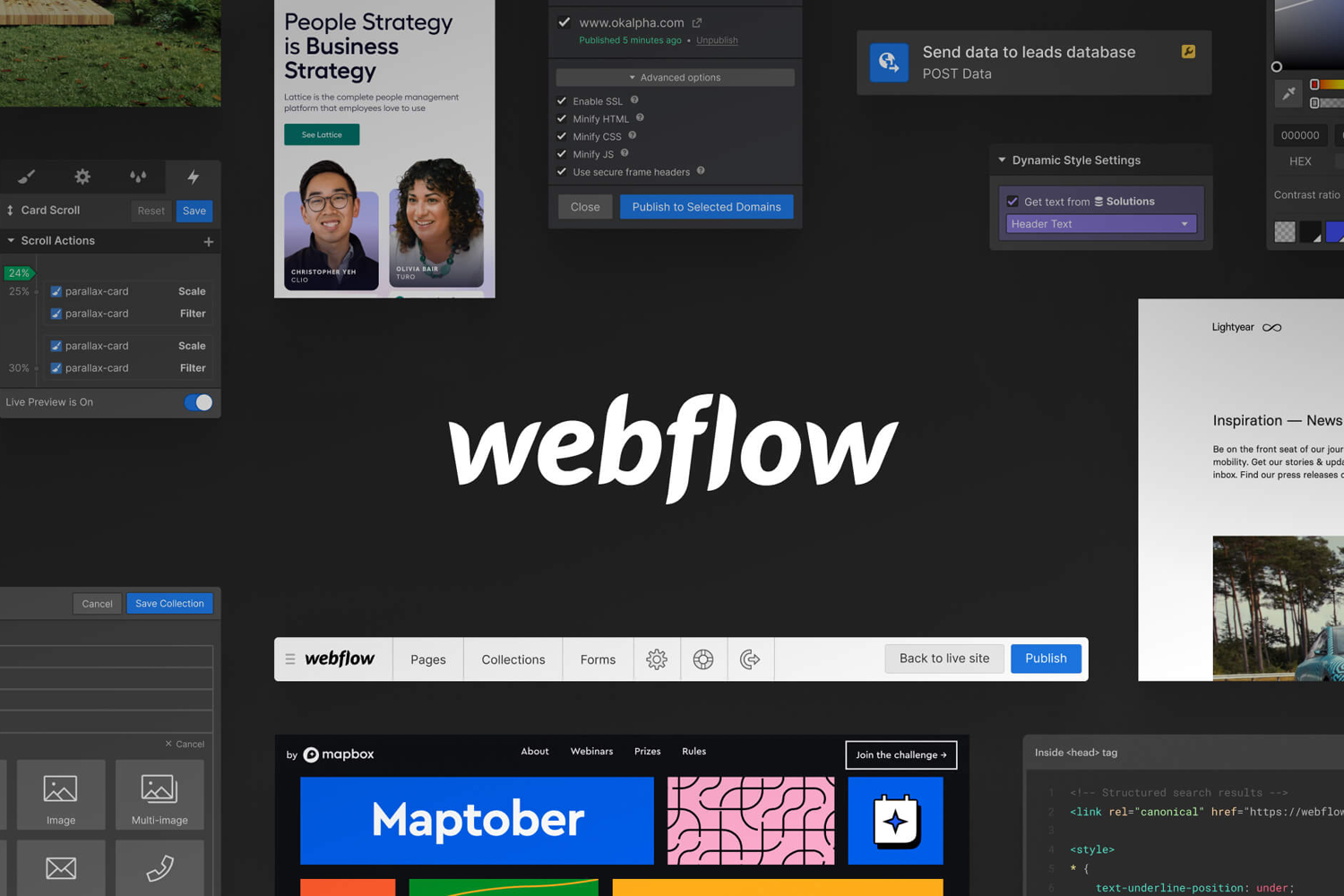Are you looking to build a custom website for your business or personal brand, but have no coding experience? Don’t worry! With Webflow, you can create a custom website without writing any code. Webflow is a powerful website builder that allows you to create responsive websites with ease. In this blog post, we will guide you through the process of building a custom website in Webflow without any coding knowledge.
- Plan Your Website The first step in building a custom website in Webflow is to plan out your website. Determine the purpose of your website, the pages you need, and the content that you will include on each page. This will help you to create a clear and concise website that meets your goals.
- Choose a Template or Start From Scratch Webflow offers a variety of templates to choose from, so you can get started quickly. You can also start from scratch and create your website design from the ground up. Whether you choose a template or start from scratch, Webflow’s intuitive drag-and-drop editor will make it easy to customize your website design.
- Customize Your Design Once you have selected your template or started from scratch, it’s time to customize your design. You can customize the layout, fonts, colors, and other design elements to match your brand. Webflow’s visual design tool makes it easy to see your changes in real-time.
- Add Your Content With your design complete, it’s time to add your content. You can easily add text, images, videos, and other media to your website. Webflow’s CMS (content management system) makes it easy to manage and update your content.
- Make Your Website Responsive One of the biggest benefits of using Webflow is that it allows you to create responsive websites. This means that your website will look great on any device, from desktops to smartphones. Webflow’s responsive design tools make it easy to create a website that is optimized for all devices.
- Launch Your Website Once you have customized your design, added your content, and made your website responsive, it’s time to launch your website. Webflow makes it easy to publish your website with just a few clicks. You can also connect your domain name and set up hosting directly within Webflow.
In conclusion, building a custom website in Webflow without code is easier than you might think. With Webflow’s intuitive drag-and-drop editor, you can create a professional-looking website in no time. Whether you’re building a website for your business or personal brand, Webflow has everything you need to get started. If you need any assistance, feel free to contact us at Webyant – we’re here to help!