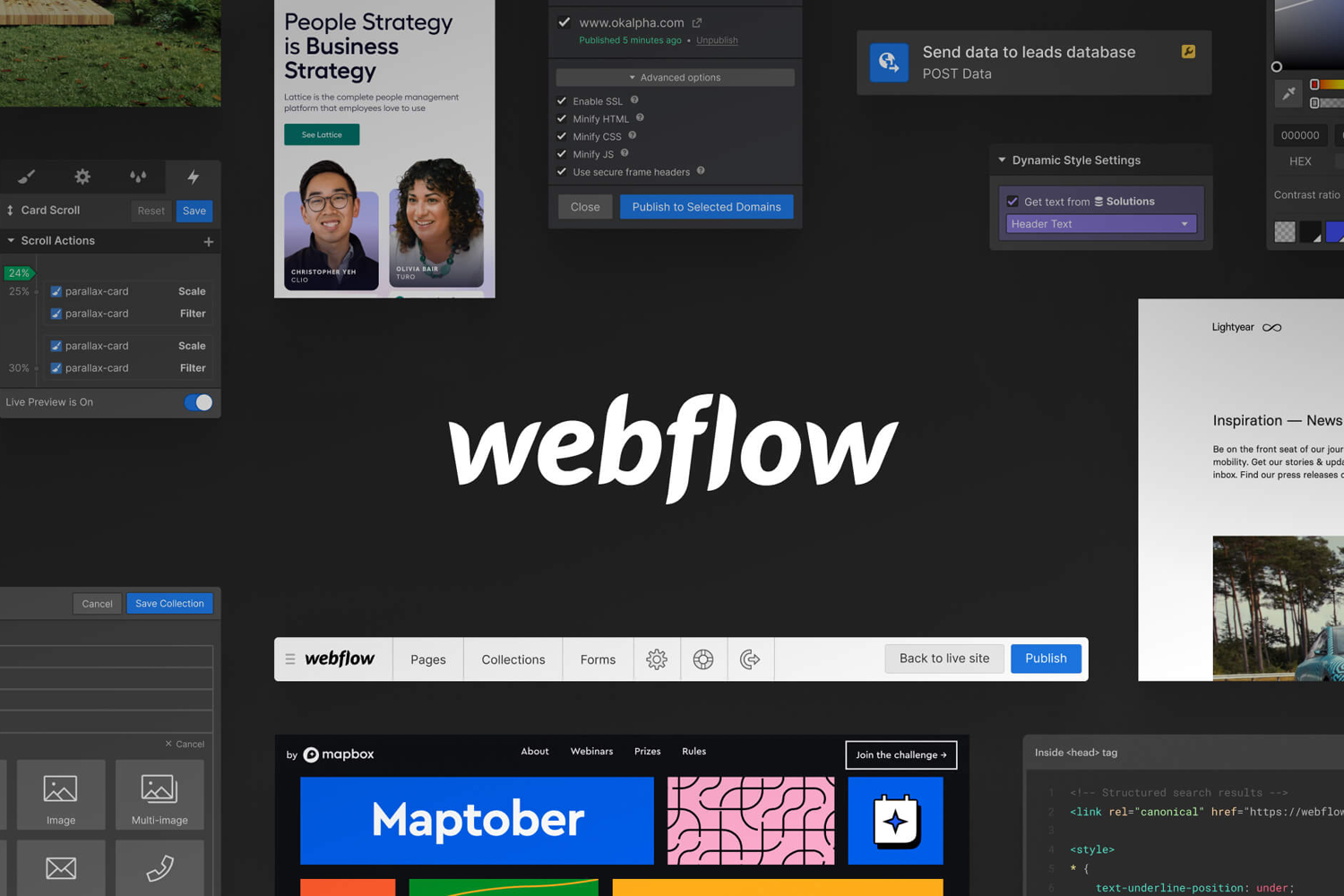If you’re looking to create a blog, Webflow is a great platform to use. Not only does it offer a user-friendly interface, but it also allows you to create a fully-customizable, responsive design that is optimized for search engines. In this blog post, we’ll go through step-by-step instructions for creating a blog in Webflow and provide tips for optimizing it for SEO.
Step 1: Create a Collection The first step in creating a blog in Webflow is to create a Collection. A Collection is a group of similar items that you want to display on your site. In this case, it would be your blog posts. Once you’ve created your Collection, you can add fields for the blog post title, author, date, and body.
Step 2: Design Your Blog Layout Next, it’s time to design your blog layout. You can use the Webflow Designer to create a layout that matches your brand and is easy to read. Make sure to include a header with your blog’s name and navigation menu, and a footer with your contact information and social media links.
Step 3: Add a Dynamic List Once your blog layout is complete, you can add a Dynamic List to display your blog posts. The Dynamic List pulls data from your Collection and displays it in a predefined layout. You can customize the layout and styling to match your brand.
Step 4: Create a Single Post Template When a user clicks on a blog post, they should be taken to a single post page with the full content of the post. To create this, you’ll need to create a Single Post Template. This template will pull data from your Collection and display it in a predefined layout. You can customize the layout and styling to match your brand.
Step 5: Publish Your Blog Once you’ve completed all the steps above, it’s time to publish your blog. You can do this by clicking on the Publish button in the top right corner of the Webflow Designer. Make sure to test your blog on different devices and browsers to ensure it’s responsive and looks good on all platforms.
Optimizing Your Webflow Blog for SEO Now that your blog is live, it’s time to optimize it for search engines. Here are some tips to help you get started:
- Use relevant keywords in your blog post titles and content.
- Optimize your images by adding alt text that includes relevant keywords.
- Use header tags (H1, H2, H3) to structure your content.
- Create a custom meta description for each blog post.
- Add internal links to other relevant content on your site.
- Make sure your blog is mobile-friendly and loads quickly.
Contact Webyant for Webflow Website Design and Development Creating a blog in Webflow is just one of the many things you can do with this powerful platform. At Webyant, we specialize in Webflow website design and development, and can help you create a website or blog that is both beautiful and functional. Contact us today to learn more about our services!