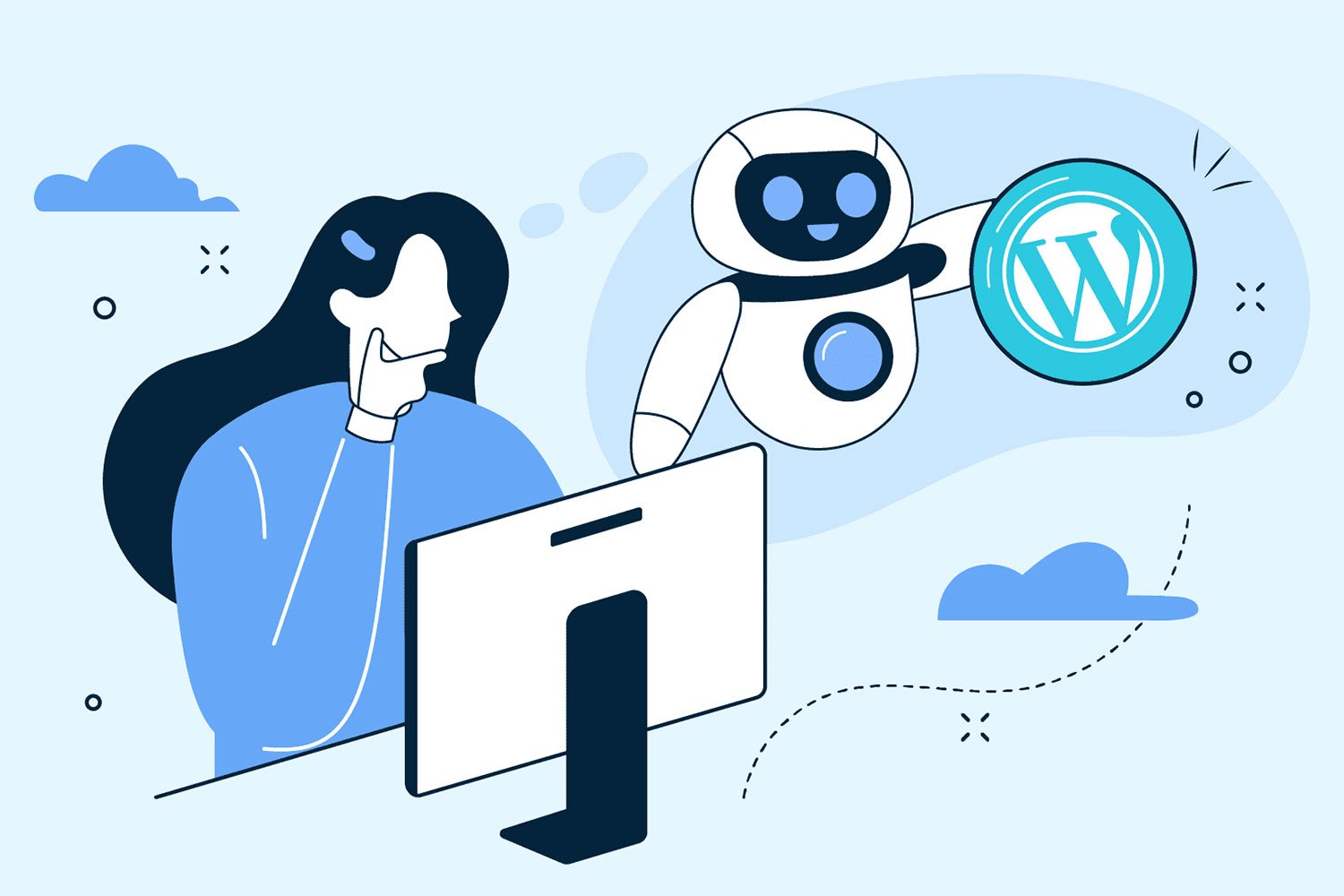In today’s fast-paced digital landscape, Artificial Intelligence (AI) has revolutionized how websites are built and experienced. Whether you’re running an e-commerce store, a blog, or a corporate website, integrating AI into your WordPress site can significantly enhance user experience, automate repetitive tasks, and drive better engagement. This guide will walk you through the essential steps to create AI-powered websites using WordPress, showcasing its relevance and benefits for businesses and individuals alike.
1. Why Choose WordPress for AI Integration?
WordPress is the world’s most popular content management system (CMS) for good reasons:
- Flexibility: With thousands of plugins and themes, WordPress offers unparalleled customization options.
- Scalability: Whether you’re starting small or growing big, WordPress can handle it.
- AI-Friendly: WordPress integrates seamlessly with numerous AI plugins and APIs to add advanced functionalities without coding expertise.
By leveraging WordPress, you can make your website smarter and more interactive without having to reinvent the wheel.
2. Essential AI Tools and Plugins for WordPress
To supercharge your WordPress website with AI, consider the following tools:
- ChatGPT by OpenAI: Add a conversational chatbot to engage with visitors 24/7.
- AISEO: Optimize your content for search engines with intelligent recommendations.
- Bertha AI: Generate creative content directly within the WordPress editor.
- WordLift: Enhance SEO with AI-powered structured data and semantic analysis.
- Akismet: Use AI to detect and block spam comments effectively.
These plugins make it easier to integrate AI capabilities without requiring extensive technical knowledge.
3. How to Implement AI Features on Your WordPress Site
Here’s a step-by-step approach:
a. Identify Your Needs
Define what you want AI to do for your website. For example:
- Improve customer service with chatbots.
- Automate content creation or curation.
- Enhance user experience with personalized recommendations.
b. Choose the Right Plugins
Select plugins based on your needs. For example:
- Use ChatGPT for live chat.
- Implement AISEO for smarter SEO optimization.
c. Install and Configure Plugins
- Log into your WordPress dashboard.
- Navigate to the Plugins section and click “Add New.”
- Search for the plugin, install, and activate it.
- Follow the plugin’s setup guide for configuration.
d. Test Your AI Features
Test each feature to ensure it works as expected and provides value to your users.
4. Real-World Applications of AI in WordPress
AI can transform your website in countless ways. Here are some practical applications:
- Content Personalization: Deliver tailored content based on user behavior.
- E-Commerce Recommendations: Suggest products using AI-driven algorithms.
- Enhanced Analytics: Use AI tools like Google Analytics 4 to understand visitor trends.
- Voice Search Optimization: Optimize for voice queries with AI insights.
- Dynamic Pricing Models: Adjust pricing in real time based on market trends and demand.
5. The Future of AI and WordPress
As AI technology evolves, it will become even more integrated with WordPress. Expect advancements in:
- Natural Language Processing (NLP): For better chatbots and content generation.
- Predictive Analytics: To forecast user behavior and improve decision-making.
- Augmented Reality (AR): Combining AI and AR for immersive website experiences.
By staying ahead of these trends, you can maintain a competitive edge.
At Webyant, we pride ourselves on delivering quality, affordable solutions to help you stay ahead in the digital age. Whether you need AI integration or custom WordPress development, our team is committed to your success.
Ready to transform your website with AI? Contact Webyant today for expert guidance and support.
FAQs
1. What are the benefits of using AI in WordPress?
AI enhances website functionality by automating tasks, improving user engagement, and providing data-driven insights.
2. Do I need coding knowledge to integrate AI into WordPress?
No, many AI plugins for WordPress are user-friendly and require little to no coding skills.
3. Can AI help with SEO on my WordPress site?
Yes, tools like AISEO optimize your content for better search engine visibility.
4. How much does it cost to add AI features to WordPress?
Costs vary depending on the plugins and features you choose. Many plugins offer free versions with premium upgrades.
5. Is it safe to use AI tools on my WordPress site?
Yes, as long as you choose reputable plugins and follow best practices for website security.