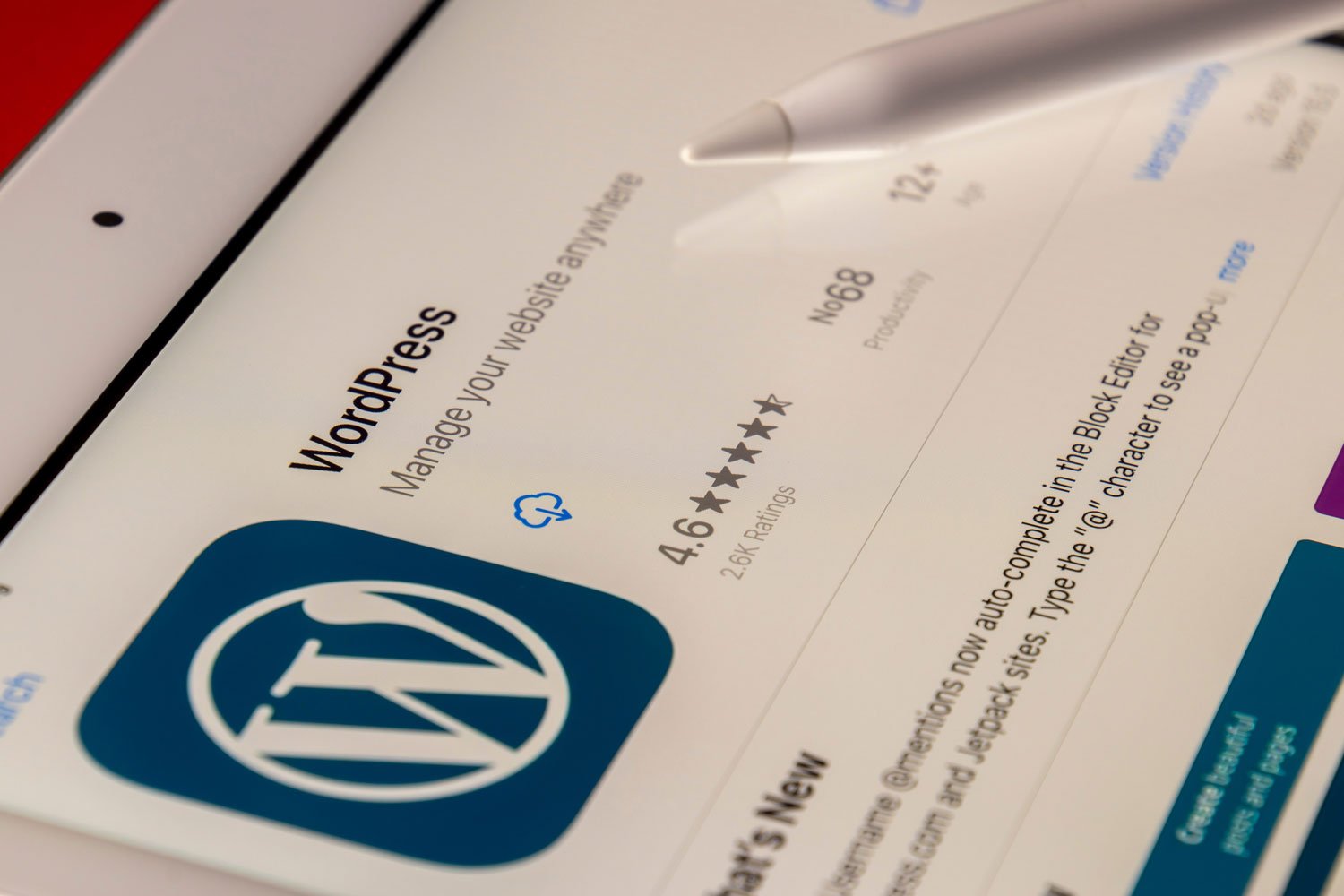Are you looking to set up an e-commerce website? You might be wondering which platform to use. While there are many options available, WordPress is a popular choice for building e-commerce websites. In this post, we’ll explore the benefits of using WordPress for e-commerce and provide a guide to setting up a successful online store.
Benefits of Using WordPress for E-Commerce:
- Easy to Use: WordPress is known for its user-friendly interface and ease of use. You don’t need to be a developer to set up an online store on WordPress. There are plenty of themes and plugins available that can help you create a professional-looking e-commerce website without any coding knowledge.
- Customizable: With thousands of themes and plugins available, WordPress is highly customizable. You can choose a theme that suits your brand and customize it to fit your needs. There are also many e-commerce plugins available that can help you add features like a shopping cart, product listings, and payment gateways.
- SEO-Friendly: WordPress is SEO-friendly out of the box. It has built-in features like clean URLs, meta descriptions, and title tags that can help your website rank higher in search engine results pages (SERPs). There are also many SEO plugins available that can help you optimize your e-commerce website even further.
- Secure: WordPress is known for its security features. There are many security plugins available that can help you keep your online store safe from hackers and other security threats.
- Affordable: Setting up an e-commerce website on WordPress is affordable compared to other platforms. You can choose a free theme and use free plugins to add functionality to your website. Even premium themes and plugins are affordable compared to other platforms.
How to Set Up a Successful Online Store on WordPress:
- Choose a Hosting Provider: The first step to setting up an e-commerce website on WordPress is to choose a hosting provider. There are many hosting providers available that offer WordPress hosting. Look for a provider that offers reliable uptime, fast loading times, and good customer support.
- Install WordPress: Once you’ve chosen a hosting provider, the next step is to install WordPress. Most hosting providers offer one-click installation of WordPress, making the process quick and easy.
- Choose an E-Commerce Theme: Choose a theme that suits your brand and industry. Look for a theme that is optimized for e-commerce and has features like a shopping cart and product listings.
- Install E-Commerce Plugins: There are many e-commerce plugins available for WordPress. Choose plugins that add the functionality you need, like a payment gateway, shopping cart, and product listings.
- Set Up Payment Gateway: Set up a payment gateway so you can accept payments on your website. There are many payment gateway plugins available for WordPress, including PayPal and Stripe.
- Add Products: Add products to your website and organize them into categories. Include product descriptions, images, and prices.
- Optimize for SEO: Optimize your e-commerce website for SEO by adding meta descriptions, title tags, and clean URLs. Use an SEO plugin to help you optimize your website even further.
- Test and Launch: Test your website thoroughly to make sure everything is working properly. Launch your website and start promoting it to attract customers.
Webyant is a web development agency that specializes in building e-commerce websites on WordPress. If you need help setting up an e-commerce website or want to improve your existing website, please contact us.