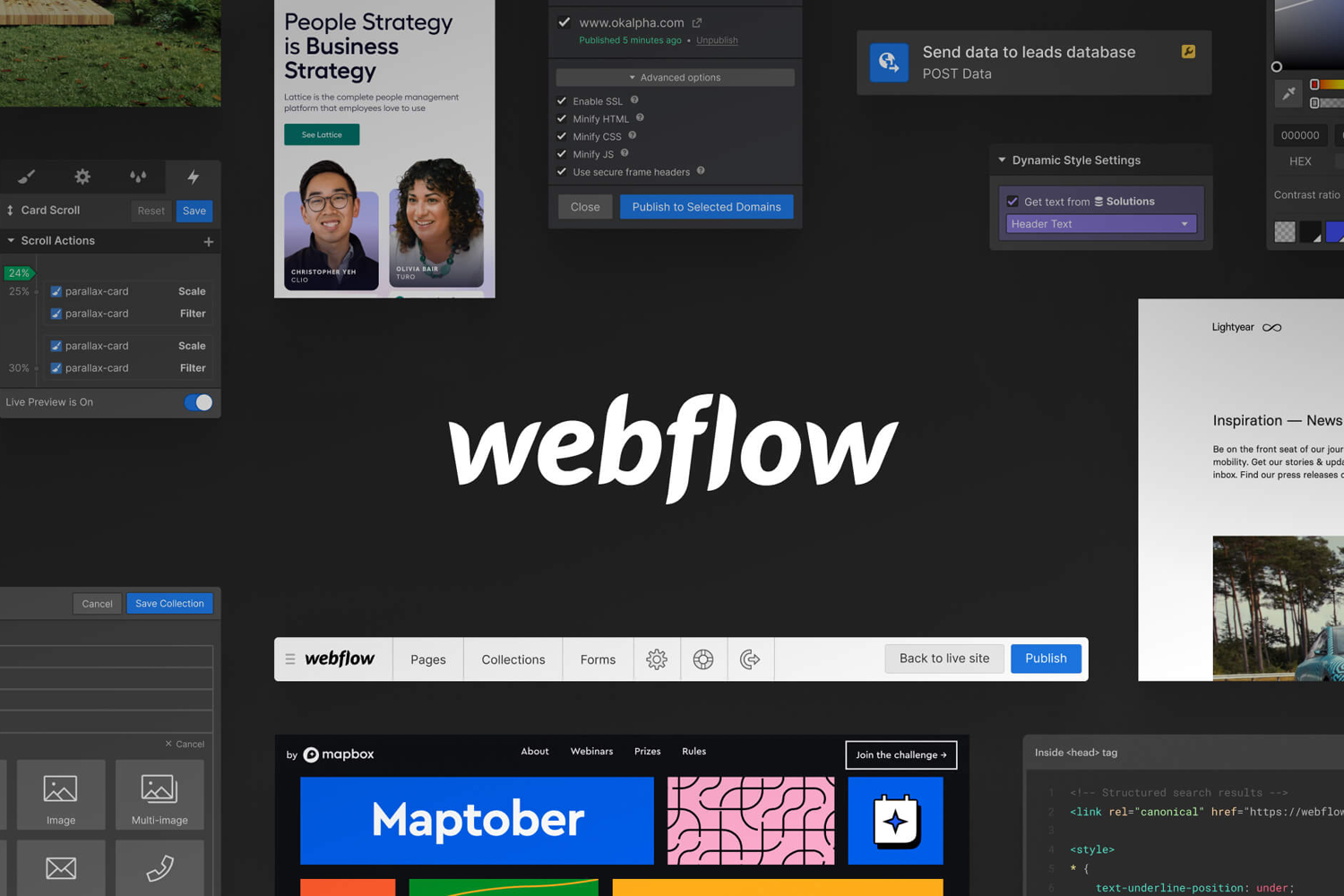In today’s fast-paced digital world, website speed and performance are critical factors that can make or break a website’s success. Slow-loading websites not only frustrate users but also negatively impact search engine rankings, leading to fewer visitors and conversions.
Webflow is an excellent platform for creating visually stunning and responsive websites, but it’s essential to optimize them for speed and performance. In this post, we’ll discuss why website speed and performance matter for Webflow websites and share tips on how to optimize them.
Why Website Speed and Performance Matter for Webflow Websites
- User Experience: Users expect websites to load quickly, and they won’t hesitate to abandon a slow-loading site. A slow website can lead to high bounce rates and low engagement, which can hurt your business’s online reputation.
- SEO: Search engines like Google use website speed as a ranking factor. Faster websites rank higher in search engine results, leading to more traffic and higher conversions.
- Conversions: A fast website can lead to higher conversions and revenue. Research shows that a one-second delay in website loading time can lead to a 7% reduction in conversions.
How to Optimize Website Speed and Performance for Webflow Websites
- Use a Content Delivery Network (CDN): A CDN is a network of servers located worldwide that cache and deliver your website content quickly. By using a CDN, you can reduce page loading times and improve website performance.
- Optimize Images: Large images can slow down your website, so it’s essential to optimize them. You can use image compression tools like TinyPNG to compress images without compromising on quality.
- Minify CSS and JavaScript: Minifying your CSS and JavaScript files can significantly reduce page loading times. You can use tools like CSS Minifier and JavaScript Minifier to compress your files.
- Use Lazy Loading: Lazy loading is a technique that loads images and other resources only when they’re needed. By using lazy loading, you can reduce page loading times and improve website performance.
- Choose a Fast Web Host: Your website’s hosting provider can significantly impact website speed and performance. Choose a reputable and fast web host to ensure that your website loads quickly.
Conclusion
Website speed and performance are crucial factors in user experience, SEO, and conversions. By optimizing your Webflow website for speed and performance, you can improve your website’s rankings, engagement, and revenue. If you need professional Webflow development services or assistance in optimizing your website, don’t hesitate to contact Webyant.
If you need professional Webflow development services or assistance in optimizing your website, don’t hesitate to contact Webyant. Our team of experienced developers can help you create fast, high-performing Webflow websites that drive conversions and revenue.