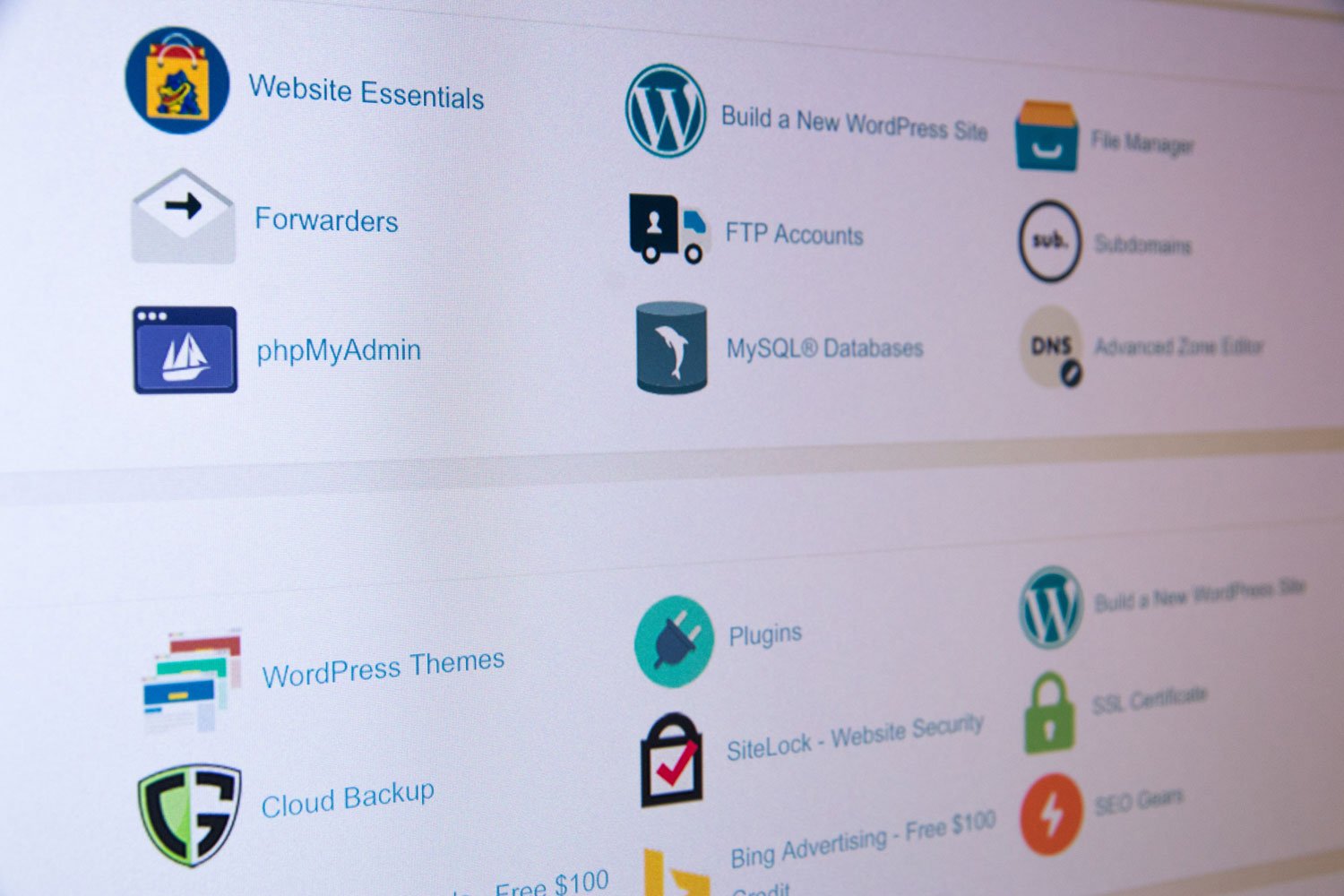As the digital landscape evolves, so do cyber threats. In 2025, safeguarding your WordPress site against emerging vulnerabilities is more critical than ever. With malicious bots, data breaches, and sophisticated hacking methods on the rise, a robust security strategy is essential. The good news? WordPress offers numerous plugins to protect your website. In this guide, we’ll explore the top security plugins and provide actionable tips to keep your site safe.
Why WordPress Security Matters in 2025
WordPress powers over 40% of websites worldwide, making it a prime target for hackers. Whether you run a small blog or a large e-commerce site, vulnerabilities can lead to:
- Data theft
- Loss of customer trust
- Downtime that impacts revenue
- Legal consequences for non-compliance with data protection laws
Implementing security plugins ensures peace of mind, allowing you to focus on growing your business.
1. Wordfence Security
Wordfence is one of the most popular security plugins for WordPress. It offers:
- Firewall Protection: Blocks malicious traffic in real-time.
- Malware Scanner: Detects and removes threats.
- Login Security: Two-factor authentication (2FA) and login attempt limits.
Why It’s Great for 2025: With continuous updates, Wordfence adapts to the latest threats.
2. Sucuri Security
Sucuri is a comprehensive security solution that includes:
- Website Firewall: Protects against SQL injections, XSS, and DDoS attacks.
- Malware Monitoring: Tracks site activity for suspicious changes.
- Post-Hack Tools: Helps clean up and restore hacked websites.
Pro Tip: Sucuri’s free and premium versions cater to different needs, making it accessible for all users.
3. iThemes Security
iThemes Security focuses on preventing common vulnerabilities with features like:
- Brute Force Protection: Blocks repeated login attempts.
- Database Backups: Ensures your data is safe in case of an attack.
- File Change Detection: Alerts you to unauthorized modifications.
Best For: Beginners looking for an easy-to-use interface.
4. All In One WP Security & Firewall
This plugin combines simplicity with powerful security measures, offering:
- User Account Security: Password strength enforcement.
- File System Security: Permissions configuration to prevent exploitation.
- Blacklist Functionality: Blocks suspicious IPs and users.
Why Use It: It’s lightweight yet effective, ensuring minimal impact on site performance.
5. Jetpack Security
Jetpack isn’t just for site optimization; its security features include:
- Downtime Monitoring: Alerts you when your site is offline.
- Automatic Backups: Keeps your data safe with regular backups.
- Spam Protection: Filters harmful comments and forms.
Bonus: Jetpack integrates seamlessly with other WordPress tools.
6. WP Cerber Security
WP Cerber is designed to protect against sophisticated cyberattacks, featuring:
- Bot Mitigation: Stops spam bots and malicious activity.
- Custom Login URLs: Prevents brute force attacks by hiding default login pages.
- Activity Tracking: Monitors user and system activity.
Pro Tip: Combine WP Cerber with a CDN for enhanced protection.
7. Shield Security
Shield Security automates many security processes, offering:
- Intrusion Detection: Alerts you to potential breaches.
- CAPTCHA Integration: Reduces spam and automated attacks.
- Automatic Updates: Keeps your plugins and themes secure.
Why It’s Unique: Its “set-and-forget” approach makes it ideal for busy site owners.
8. Defender Security
Defender simplifies website security with tools like:
- One-Click Hardening: Strengthens your site against attacks.
- Login Protection: Enforces 2FA and IP blocking.
- Malware Scanning: Detects vulnerabilities before they’re exploited.
Who Should Use It: Anyone looking for a budget-friendly yet effective plugin.
9. MalCare Security
MalCare is known for its proactive approach to malware detection and removal. Features include:
- Instant Malware Removal: Cleans infections in seconds.
- Cloud-Based Scanning: Reduces server load.
- Team Collaboration: Allows multiple users to manage security settings.
Bonus: Ideal for high-traffic sites.
10. WPScan
WPScan specializes in identifying WordPress-specific vulnerabilities. Its features include:
- Vulnerability Database: Tracks known WordPress issues.
- Admin Notifications: Alerts you to outdated plugins or themes.
- Penetration Testing: Simulates attacks to identify weak points.
Why It Stands Out: It’s trusted by security professionals for in-depth assessments.
At Webyant, we’re committed to providing quality and affordable solutions to keep your WordPress site secure. Our team stays ahead of emerging threats to deliver top-notch protection tailored to your needs.
Ready to fortify your WordPress site against 2025’s evolving threats? Contact Webyant today for expert assistance.
FAQs
1. What is the best free security plugin for WordPress?
Plugins like Wordfence and All In One WP Security & Firewall offer robust features at no cost.
2. Do I need a premium security plugin?
Premium plugins provide advanced features like firewall protection and malware removal, which are essential for high-traffic sites.
3. How often should I update my security plugins?
Update your plugins as soon as new versions are released to stay protected against the latest threats.
4. Can I use multiple security plugins on my WordPress site?
Avoid using multiple plugins with overlapping features to prevent conflicts and performance issues.
5. How do I choose the right security plugin for my site?
Consider your site’s needs, budget, and technical expertise. Look for plugins with user-friendly interfaces and comprehensive features.